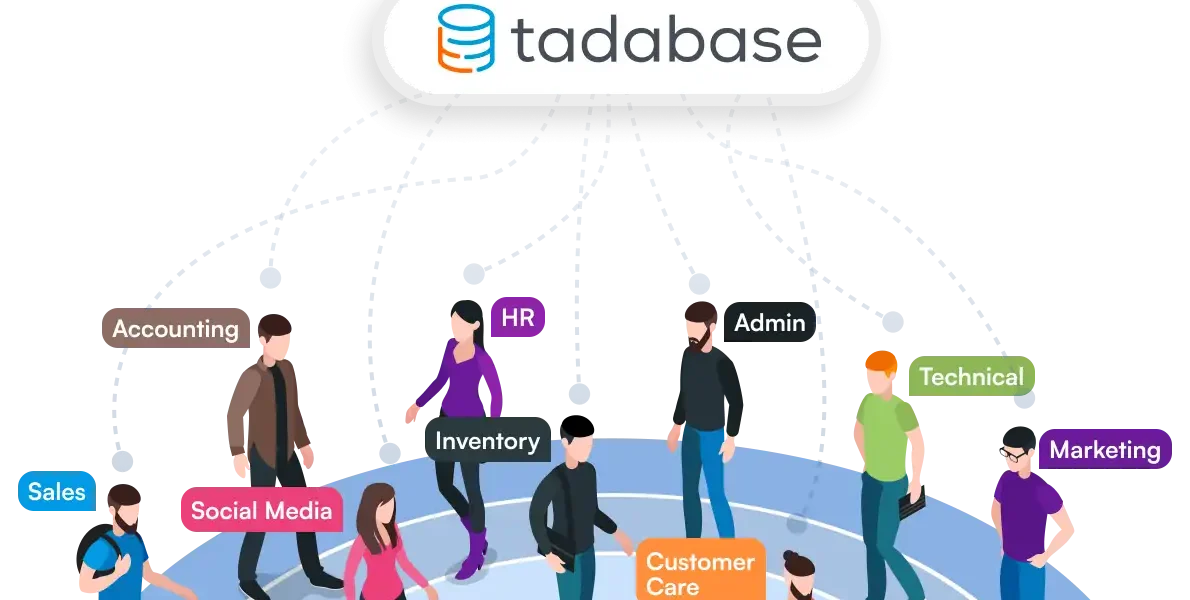Let’s be honest. The words “financial workflow” don’t exactly spark joy. For most business owners and finance teams, they conjure images of endless email chains, messy spreadsheets, and that sinking feeling on the 25th of the month when you realize you have to chase down receipts and invoices all over again. It’s a grind. A necessary, soul-sucking grind.
But what if it didn’t have to be? What if you could build a financial system that runs like a well-oiled machine, even if you can’t tell Python from a garden snake? Well, that’s the promise—no, the reality—of no-code automation. It’s like giving your finances a set of superpowers, without needing to learn a secret language.
What Exactly Are We Talking About? No-Code in a Nutshell
In simple terms, no-code tools are visual builders. Instead of writing complex code, you use drag-and-drop interfaces, pre-built templates, and logical “if this, then that” statements to create automated workflows. Think of it like building with LEGO blocks instead of carving from a block of marble. You’re snapping together powerful functions to create a custom structure that works exactly how you need it to.
For finance, this is a game-changer. It means the people who understand the financial pain points—the bookkeepers, the ops managers, the founders—are the ones who can now build the solutions. You don’t have to wait for an overworked IT department or hire a pricey developer. You hold the keys.
The Real-World Magic: Automating Your Financial Pain Points
Okay, enough theory. Let’s get into the good stuff. Where can you actually apply this? Pretty much anywhere the repetitive, manual stuff is slowing you down.
1. Taming the Expense Report Beast
This one is a classic. The old way: employees email PDFs, you download them, manually enter data into a spreadsheet, chase people for missing information, and finally, process the reimbursement. It’s a multi-headed monster.
The no-code way? You can create a simple form in a tool like Airtable or Google Forms. When an employee submits an expense, it automatically gets logged in a central database. Then, a workflow in a tool like Zapier or Make can:
- Send an approval request to their manager via Slack.
- Once approved, add the amount to a monthly reimbursement spreadsheet.
- And even trigger a payment through your accounting software or a platform like PayPal.
The result? The entire process runs on autopilot. No more lost receipts. No more frantic chasing. Just… quiet efficiency.
2. Streamlining Invoicing and Accounts Receivable
Late payments can strangle your cash flow. Manually creating and sending invoices is a time-sink. But with a no-code setup, you can automate the entire lifecycle.
Imagine this: a new client project is marked “Complete” in your project management tool (like Trello or Asana). This event automatically triggers your workflow to generate a branded invoice in Google Docs or PDF.co, populating it with all the relevant project details and client info. The invoice is then emailed directly to the client. And here’s the kicker—if the invoice isn’t paid within 15 days, the system can automatically send a polite reminder. It’s like having a collections agent that works for free, 24/7.
3. Building a Real-Time Financial Dashboard
You know that feeling of not having a clear picture of your financial health? Scrambling to compile reports at the end of the month? No-code tools can fix that, too.
Using data from your bank accounts (via Plaid), your accounting software (like QuickBooks or Xero), and your CRM, you can build a live dashboard in a tool like Softr or Glide. This dashboard can show you key metrics at a glance:
| Current Cash Flow | Pulls live data from your bank feeds. |
| Outstanding Invoices | A real-time total of what clients owe you. |
| Top Expenses by Category | Spot trends before they become problems. |
This isn’t just a fancy report; it’s a living, breathing window into your business’s financial pulse.
Your First No-Code Financial Automation: A Simple How-To
Feeling inspired? Let’s walk through a dead-simple automation to get you started. We’ll automate saving invoice attachments from Gmail directly to a Google Drive folder, and then log them in a spreadsheet. You’ll need a Zapier account (they have a free tier).
- Trigger: “New Email” in Gmail. Set a filter so it only triggers when an email has an attachment and the subject contains “invoice.”
- Action 1: “Upload File” in Google Drive. Zapier will take the attachment from the email and save it to a specific folder you choose, like “Invoices – To Process.”
- Action 2: “Create Spreadsheet Row” in Google Sheets. It will add a new row with the sender’s email address, the invoice date (from the email), and a link to the file in Drive.
And that’s it. In about 10 minutes, you’ve just built a system that saves you from manually downloading and filing invoices every single day. It’s a small win, but these small wins add up to hours—maybe even days—of reclaimed time every month.
The Human Touch in an Automated World
Now, a word of caution. Automation is incredible, but it’s not about removing humans entirely. It’s about removing the robotic tasks from the humans. Your finance team’s value isn’t in data entry; it’s in analysis, strategy, and making nuanced decisions. By automating the tedious stuff, you free them up to do what they do best—think.
You know, the work that actually moves the needle.
The landscape of business finance is shifting. It’s no longer just about tracking dollars and cents. It’s about the speed and intelligence with which you can manage them. No-code tools are the lever that gives small and medium-sized businesses the same operational power that was once reserved for giant corporations with huge IT budgets.
So the question isn’t really if you should start automating. It’s which piece of your financial workflow you’re going to give a well-deserved vacation to first.